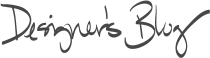

T1PogoManager SDK for Pogo Connect has been updated to v1.4.4 (build 55) with support for iOS 11. This update includes only a few minor visual bug fixes in iOS 11. There are no API changes in this update.
Show release notes- Fix
- Pen scanning controller now avoids the iPhone X notch.
- Scan details controller no longer has the top row partially obscured in iOS 11.
Latest library and demo project Release history for T1PogoManager
TweetThe Autograph iOS library has been updated to v1.6.5 (build 37). One day we’ll issue a "Signature Edition" of T1Autograph because it’s a bad pun, and also the limit of our wit. Today is not that day. This update simply adds a choice for how to handle the Apple Pencil, fixes a few issues, and tidies up for iOS 10. Oh! One more thing. T1Autograph is now available as a dynamic framework. This is simpler to integrate (especially with swift projects (no more bridging header!)). We intend to move completely away from static library releases soon, but this time you can choose which style to work with. The static library is compatible back to iOS 6. The framework requires at least iOS 8. Thanks again for using T1Autograph. We hope it continues to be of good service to you. Show release notes
- New
- T1Autograph property drawOnlyWithApplePencil prevents finger touches from drawing. The palm rejection with Apple Pencil is already quite good, so this setting is off by default.
- Fixed
- Leak eliminated when the signature is created.
- Note: iOS 10 may throw some log messages about +/- infinity when the signature completes. This is a seemingly harmless iOS bug related to color handling in quartz drawing contexts. We expect the log message to be suppressed or eliminated in a later iOS 10 point release.
Note: if you’re using CocoaPods, your podfile should show something similar to:
pod 'T1Autograph', '~> 1.6'
A final note about dynamic frameworks: The App Store currently rejects apps containing simulator binary slices. T1Autograph (and most other frameworks) include these slices so you can work in the simulator. There’s a handy script available to trim out any frameworks you might be using at build time.
Latest library and demo project Release history for T1Autograph
Tweet
I have a fraying cord. It’s a little bit badge of honor, because it reminds me of just how long my MacBook Pro has lasted. On the other hand, it provides power only intermittently. If your cord is like mine, maybe I can help you fix it.

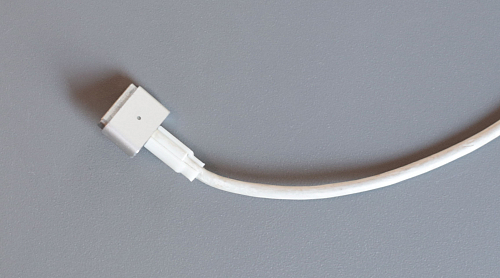
See that little sleeve over the frayed area? It works like a cast over a broken bone. The sleeve immobilizes the damaged area and transfers the bending stress to a working area. It’ll work for both ends of the cord, but I like to trim away some material when attaching it to the magnetic end. While not a perfect fix, it’s a lot cheaper than replacing the entire power adapter.
How to get one?
You might know someone with a 3D printer. Your local school, library, or workplace may have a 3D printer. Maybe there’s a maker space in your town. If so, that’s great; this is going to be free! Downloaded the .STL file from Thingiverse and send it to that printer.
If your makerbot is out of filament [sad makerbot face], or your 3D printing friend just moved out of town, check out our listing at Shapeways. The clip is available for under $2, and you can get it shipped in the US for another $5. I think this is too expensive, so ask around again for a 3D printer.
This tiny clip doesn’t have a name yet. I was thinking “freeze fray” or “undo wear.” Never mind, those are terrible. Maybe you can help think up something better. Holla/tweet suggestions or improvements to @psidentity. Hope you’ve found this helpful!
Tweet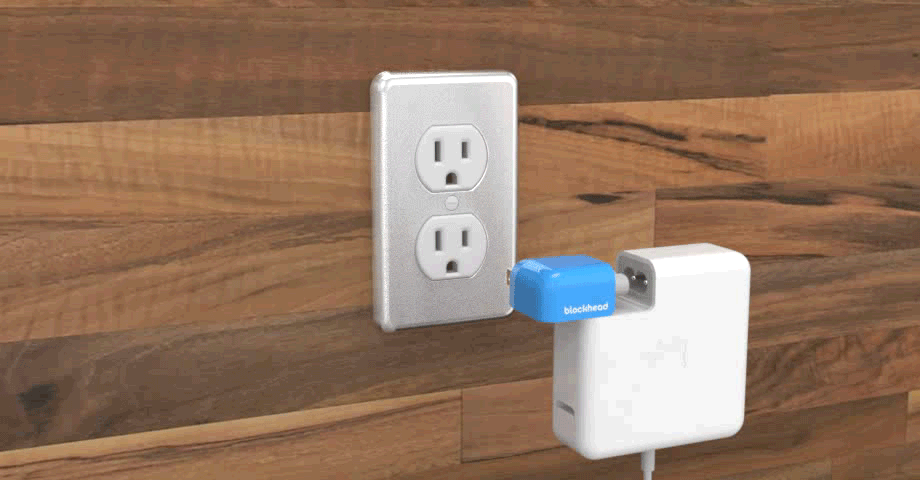
Blockhead drew a lot of attention this month. Over 60 separate write-ups and coverage around the globe, including surprising places like Popular Mechanics, Time, and (gasp) Daring Fireball. However, it seemed to get the most attention on social sites. For a short time Friday evening, Blockhead trended on Facebook - a feat we thought unreachable for a boutique operation like ours. It even received over 1,100 up-votes on one of our favorite sites, Product Hunt.
First, THANK YOU to everyone who noticed Blockhead somewhere and shared it. If you left a comment on a post, thank you. If you mentioned it on Twitter, thank you. If you were a part of Blockhead trending on Facebook, thank you. The internet is a crowded place. It’s full of distractions, advertisements, and lately, politics. We’re surprised and encouraged that our little Project Blockhead had a chance to be noticed and shared so widely.
As Blockhead day approached, so did a mild apprehension. Would anyone (besides our parents) want one? Our first production run covered our best hopes for Blockhead, and was expected to last at least a few months. Two weeks later, thanks to immense interest, those units are all spoken for. New orders placed after March 24 will ship from our second production run. This time, we’re making a lot more.
Now that we have a better understanding of how useful Blockhead can be, we’re researching other regions outside of North America where it may be helpful. If you’d like to see this happen, join this email list and take the survey about your preferred plug type (you’ll see it after joining the list).
Thanks again for your support of this new idea!
TweetThe Autograph iOS library has been updated to v1.6.3 (build 35) to support iPhone’s spiffy new 3D Touch and iPad Pro's Pencil. So how is this pressure data used? While accepting a signature, pressure and pen velocity are blended to produce a natural, realistic representation. The overall result is subtle and pleasing, and we’ve worked to ensure consistent results between newer devices and those without pressure capability. Beyond that, the library returns 3 additional properties for each point in the signature. They are pressure, azimuthAngle, and altitudeAngle. The last two are available when a signature is created with an Apple Pencil. Show release notes
- New
- T1SignaturePoint now reports pressure, azimuthAngle, and altitudeAngle when available.
- Fixed
- Irregular stroke width terminations when drawing using a mouse in the simulator.
Note: if you’re using CocoaPods, your podfile should show something similar to:
pod 'T1Autograph', '~> 1.6'
Latest library and demo project Release history for T1Autograph
TweetFeatured Posts: